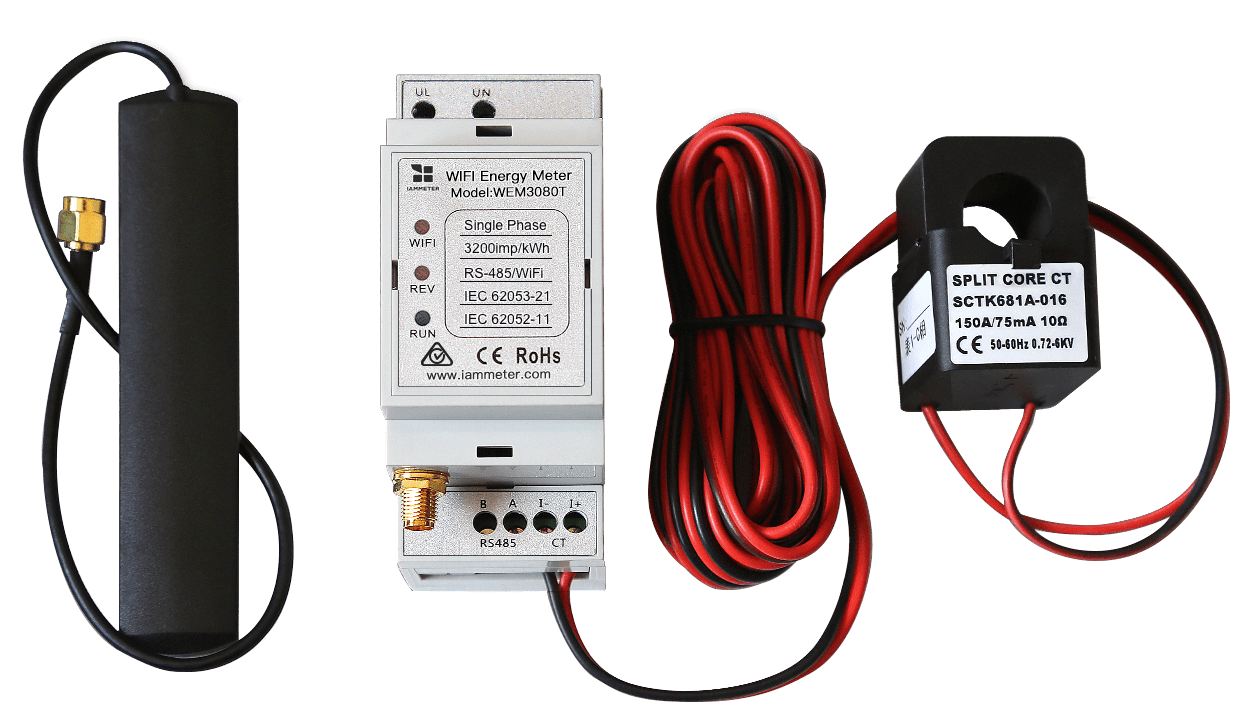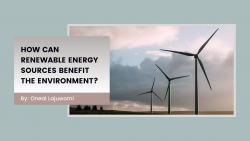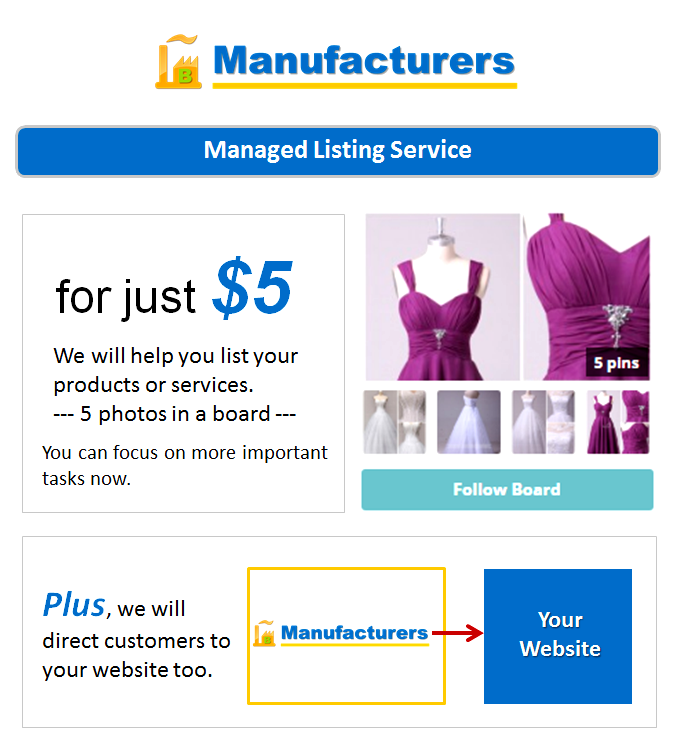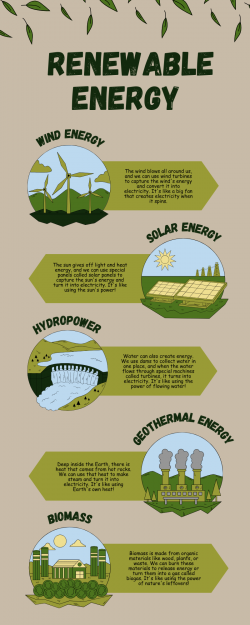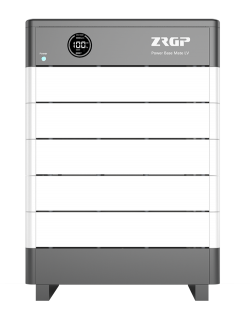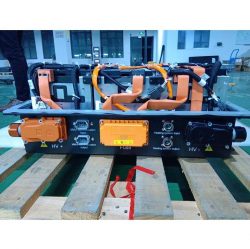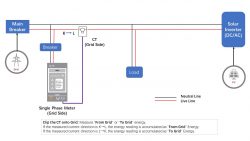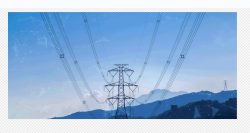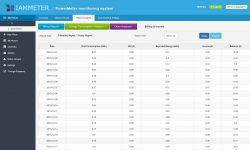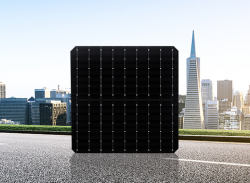Video: how to use wifi energy monitor and the cloud service of IAMMETER
Basic Tutorial (Quick Start)
Highlighted functions
Functions of Solar PV monitoring
Home Assistant
IAMMETER-Docker & energy monitoring software
MQTT & Energy APIs & Open source hardware
Reference
We have made some video tutorials that can help customers understand the IAMMETER system and products more quickly. Please note that these videos only introduce a part of the functions of IAMMETER. For more detailed introductions, please refer to IAMMETER Docs
Basic Tutorial (Quick Start)
The below videos introduce how to connect the energy monitor of IAMMETER(WEM3080 and WEM3080T) to IAMMETER-cloud quickly.
No. Video Description
1 WEM3080 (Single Phase) Hardware Installation Install a smart energy monitor in your grid system.WEM3080:quick start
2 WEM3080T (Three Phase) Hardware Installation Install a smart energy monitor (three phase energy meter) in your grid system.WEM3080T:quick start
3 Wi-Fi Network Setup by App Set up the Wi-Fi connection by APP
4 Wi-Fi Network Setup by Browser Set up the Wi-Fi connection by web browser
5 Registration and operation on IAMMETER-Cloud Register your Wi-Fi energy meter in IAMMETER-cloud.
Highlighted functions
The below videos introduce some highlighted functions of IAMMETER.
No. Video Descriptions Application
1 Total Saving Report of Solar PV System If you have a solar PV system, you can easily know its Total Saving (Self consumption + Exported Energy to grid) in this report. Solar PV monitoring-total saving report Solar PV
2 Forecast Monthly Electricity Bill and Energy Consumption Forecast your energy consumption in IAMMETER-cloud. Forecast your energy consumption in IAMMETER energy consumption
3 virtual site Manage more than one “place” in IAMMETER. Energy Monitor and Billing of Multiple Sites All
4 Energy consumption comparison report In this report, you can compare the energy consumption of one energy meter in different time range or compare the energy consumption of different energy meters in the same time range. compare the energy consumption All
Functions of Solar PV monitoring
The below videos introduce how to monitor your solar PV system with IAMMETER-Cloud.
No. Video Descriptions
1 Monitoring your Solar PV System with Mobile APP Introduce the basic function of app, How to monitor the solar PV system in IAMMETER-Cloud. More details please refer to Monitor your solar PV system in IAMMETER
2 Total Saving Report of Solar PV System If you have a solar PV system, you can easily know its Total Saving (Self consumption + Exported Energy to grid) in this report. More details ,please refer to Solar PV monitoring report in IAMMETER-Cloud
Home Assistant
The below videos introduce to Integrate single-phase energy meter WEM3080 and three phase energy meter WEM3080T into Home Assistant.
More details please refer to Integrate IAMMETER Energy monitor in Home Assistant
No. Video Descriptions
1 Short Tutorial: How to integrate the energy meter of IAMMETER into Home Assistant A short tutorial about how to integrate the energy meter of IAMMETER into Home Assistant.
2 Detailed tutorial: Integrate a smart 3 phase energy meter into Home Assistant Detailed tutorial: Integrate a smart 3 phase energy meter into Home Assistant. Read the sensor value from the 3 phase energy data, use the utility meter in Home Assistant.
3 Demo effect of the Energy Meter of IAMMETER in Home Assistant The demo effect of integrating WEM3080(single-phase WIFI energy meter) and WEM3080T(three-phase WIFI energy meter) into Home Assistant.
4 Build Your Own Solar PV Plant Monitoring System with Home Assistant and Grafana An open source project ,monitor solar PV by WiFi energy monitor ,Home Assistant and Grafana. Monitor solar PV system in Home Assistant
IAMMETER-Docker & energy monitoring software
IAMMETER-docker is a simple version of IAMMETER-Cloud. You can deploy it in your local network and then you can have your own energy monitoring system.
No. Video Description
1 Local Monitoring Software A simple energy monitor software that run in local network
2 Deploy your own system with Docker IAMMETER-Docker: an Energy monitoring system which can be deployed in the server of customers. IAMMETER-Docker Advanced tutorial
3 Integrate WEM3080(T) into IAMMETER Docker system Push the data of energy monitor (not IAMMETER product) to IAMMETER-docker.
MQTT & Energy APIs & Open source hardware
By a simple configuration, IAMMETER products can push energy data directly to the third-party cloud and will not push energy data to IAMMETER-cloud anymore. So if you have IAMMETER products but do not want to use IAMMETER-cloud for some reasons, you can also develop your own cloud service.
IAMMETER-cloud provides an MQTT broker service, so you can subscribe your energy data from it. IAMMETER-Cloud also provides NEST API that you can get data from it easily.
For more details ,please refer to How to develop your own system by IAMMETER products and system
No. Video Description
1 Get the iMeter’s data via http interface All energy monitor of IAMMETER provide a API that can be called from LAN
2 Subscribe to Real-time energy data from the MQTT-broker of IAMMETER You can subscribe the real-time energy data from IAMMETER-Cloud. how to subscribe the energy monitor data from IAMMETER
3 Control open-source hardware that supports MQTT subscribe from the IAMMETER cloud. How to control the open source hardware from IAMMETER-Cloud.
4 Control SonOFF products running tasmota firmware on IAMMETER Control the SonOff product(run tasmota) from IAMMETER.
5 Develop your own energy monitoring view from IAMMETER cloud If you are familiar with JavaScript, you can develop your own energy monitoring view. Develop your own energy monitoring view
6 Upload the energy monitor data to a third-party server If you do not want to use IAMMETER-cloud service, you can configure the energy monitor to upload the data to your own server. upload data to another server(http,tcp,tls) upload data to another server by mqtt